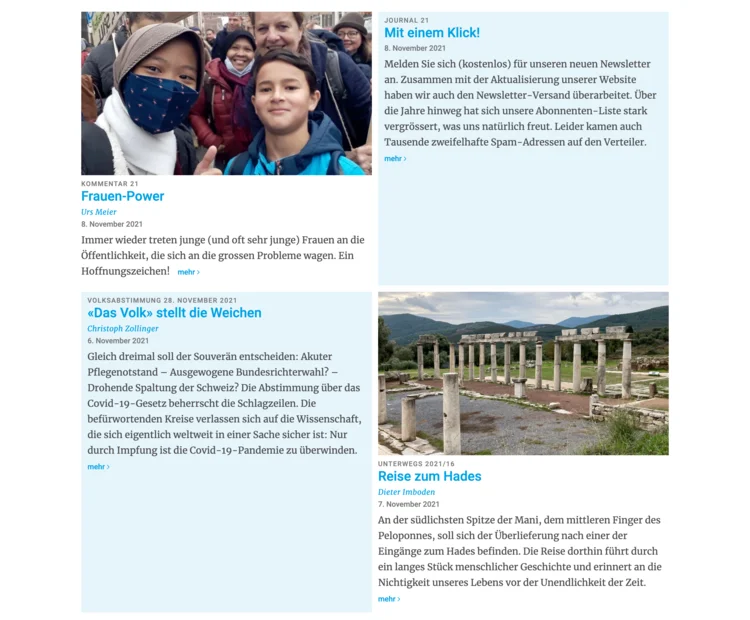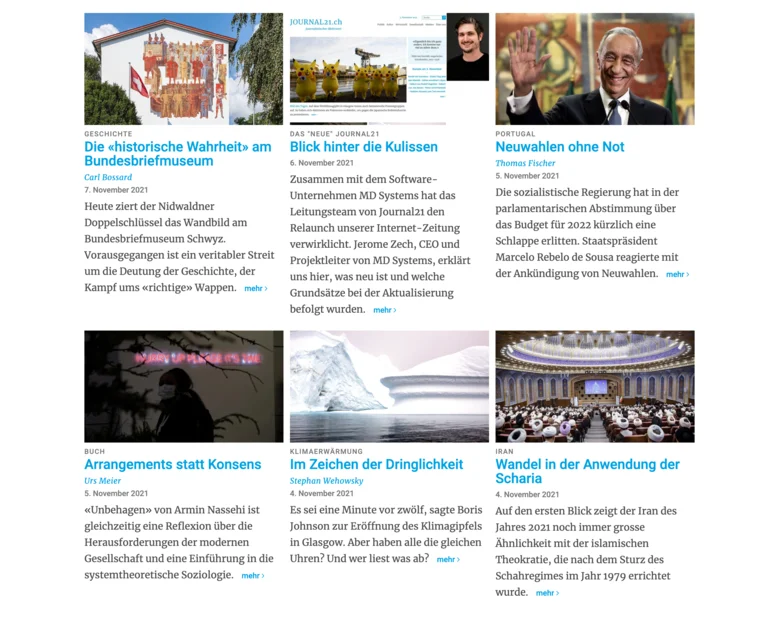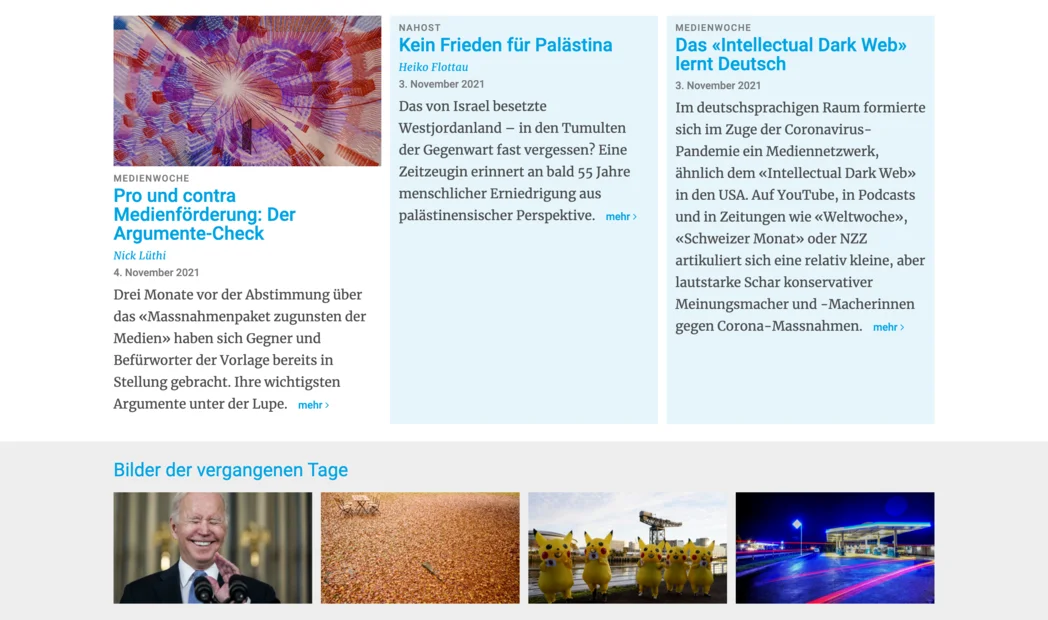The following describes how the frontpage of journal21.ch can be administered by the management team.
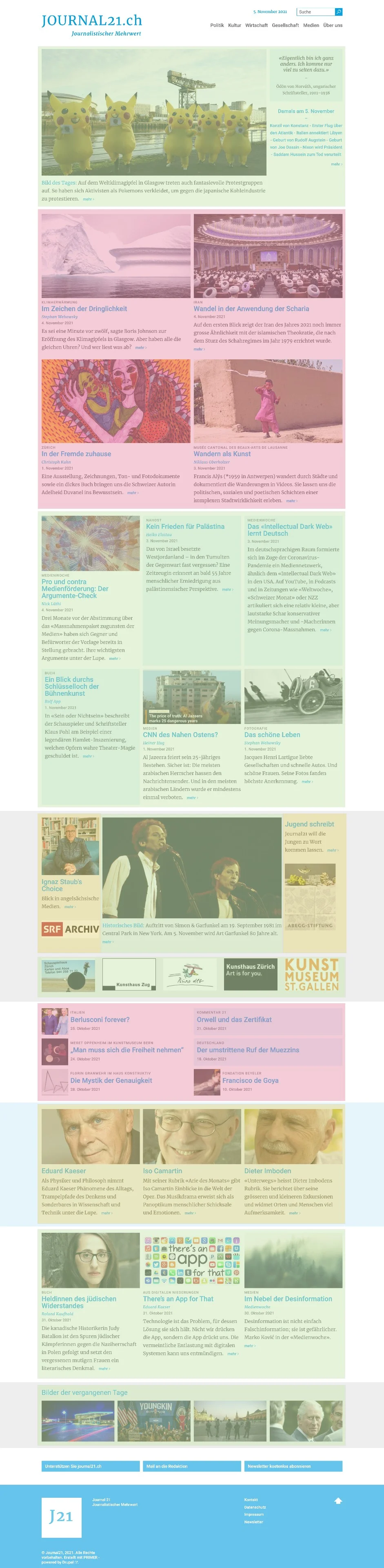

And all other content on the front page can also be adapted, moved, hidden or expanded as desired by the management team. This ensures that, depending on the content available or, for example, due to a current event, the content can be easily adapted without the need for additional programming effort.